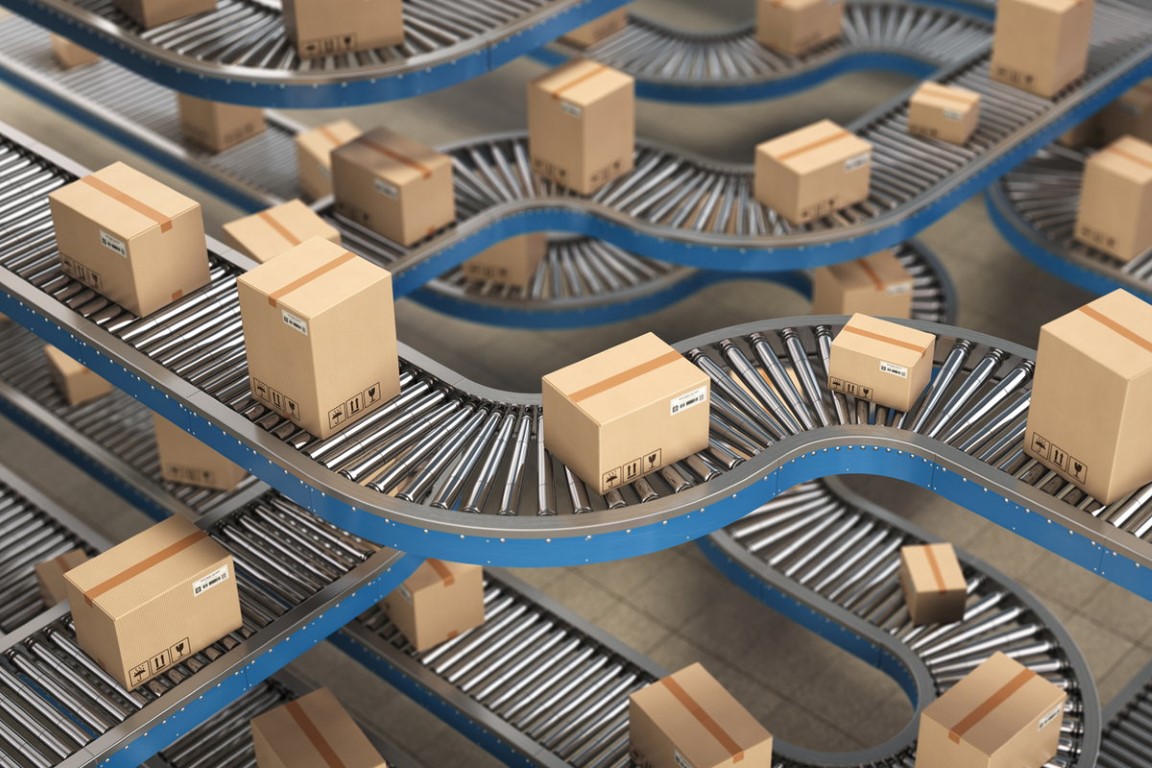5 Essential Steps Before Sending Your Smartphone: A Quick and Comprehensive Guide
by Felicia Svensson and Pádraig Power, on Sep 19, 2024Great news - you have succesfully sold your smartphone with refurbed!
Congratulations - you have received an offer for your old smartphone from one of refurbed’s trusted partners! But what’s next? It is time for you to ship the smartphone, and before you do, we have gathered a few tips and a 5 step quick guide to check and follow.
Selling your smartphone can be a rewarding experience, whether you're upgrading to a new device or simply looking to declutter. In both cases, giving your old device a second life means you contribute to a more sustainable and circular economy, by allowing existing resources to be used again.
However, before you use your automatically generated and free of charge shipping label from refurbed, there are crucial steps you must take to ensure your privacy and security. In this guide, we'll walk you through the process step by step, and give you a check list to easily follow to ensure you will get paid as quickly as possible as well.
refurbed’s 5 step check list of how to prepare your sold smartphone before sending it:
- Remove All Personal Data: Start by backing up your data, including photos, contacts, and any other essential files. Once backed up, proceed to wipe the device's memory clean. This can typically be done through the "Reset" or "Erase All Content and Settings" option in your phone's settings. Remember, a thorough wipe ensures that your information cannot be recovered. Even if the partners we work with have strict and secure data wipe policies and programs, we always recommend you doing it yourself for 2 reasons: firstly, to ensure you have backed up all your amazing photos for example, and secondly for piece of mind.
- Log Out from All Accounts: Protect your online identity by logging out of all accounts linked to your smartphone. This includes but is not restricted to iCloud, Google, email, social media, and any other apps that require login credentials. By logging out, you safeguard your data and enables our partner who bought your device to process your device quickly and efficiently, meaning you will be paid out as quick as possible.
- Note Down the IMEI Number: As a final precaution, note down the International Mobile Equipment Identity (IMEI) number of your smartphone. This unique identifier is essential for tracking and blocking a lost or stolen device. You can find the IMEI number by dialling *#06# on your phone or checking the device settings. Make sure to record this number in a secure place, such as a personal notebook or a secure digital document.
- Check and Confirm SIM or Net Lock: Before handing over your smartphone, it's crucial to verify that it is not SIM or Net locked. A locked phone may be restricted to a specific carrier or network, limiting its usability for the purchasing partner. To check for these locks, insert a different SIM card into the device and confirm that it recognizes the new network. Or simply contact your provider and ask. If your phone is locked, you will need to ask your carrier to unlock it. If your phone arrives at our partners’ facilities with a SIM or Net lock, it could prevent them from handling it and it might need to be returned to you, thereby being a blocker in the selling process.
- Reset the Phone to Factory Settings:. This process removes all applications, settings, and configurations, returning the device to its original state when you first bought it. Access this option in the phone's settings menu under "System," "General Management," or a similar section. Confirm the action, and the phone will go through a reset process. Ensure the device is adequately charged or connected to a power source during this step.
Make sure you have backed up your memories, logged out from all accounts and set the device back to factory settings are some of the most important steps to take before sending away your sold smartphone
By following these easily and quickly actionable steps, you can ensure a hassle-free experience when selling your smartphone. Safeguarding your personal data, logging out from accounts, resetting to factory settings, and confirming the absence of SIM or Net locks are essential measures. Taking the time to perform these tasks diligently not only protects your privacy but also enhances the value and appeal of your smartphone to potential buyers. Selling your smartphone can now be a seamless process, leaving you with the satisfaction of passing on a device that's ready for its next user life – thanks to you!
Do you have more questions about selling your phone via refurbed? Our customer team are always happy to help, or you can check out our FAQs here: https://www.refurbed.ie/frequently-asked-questions/