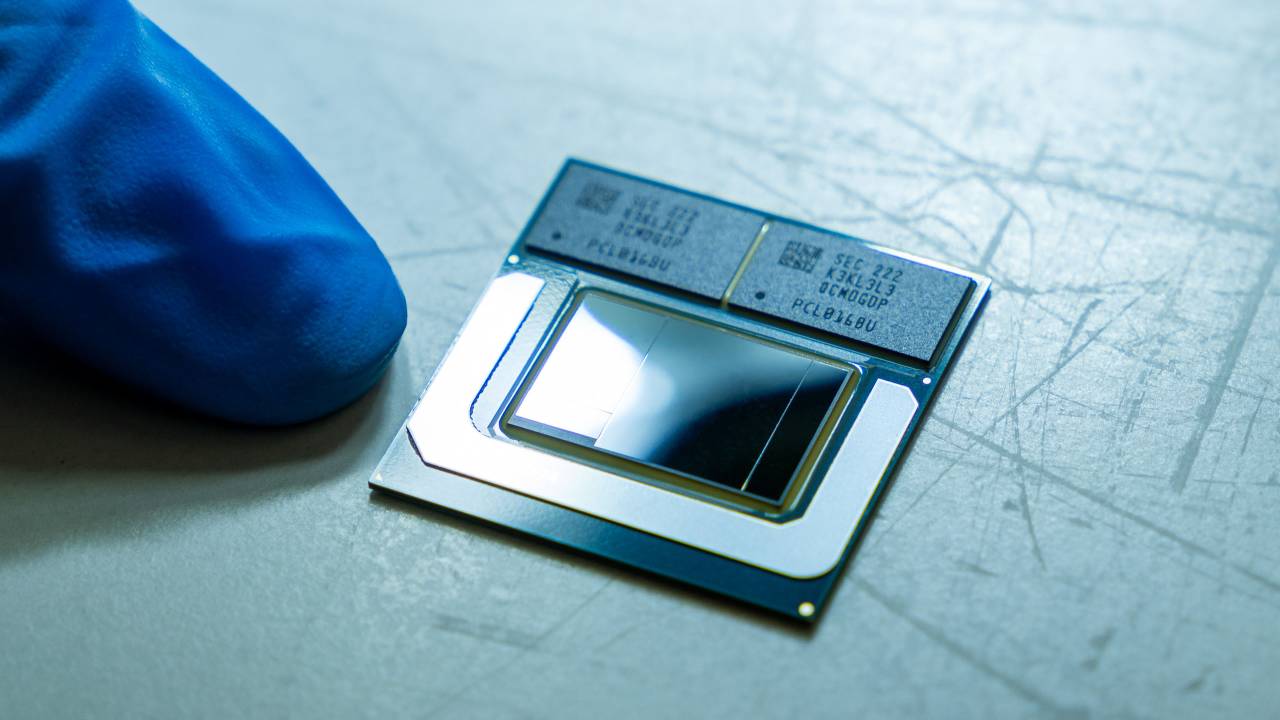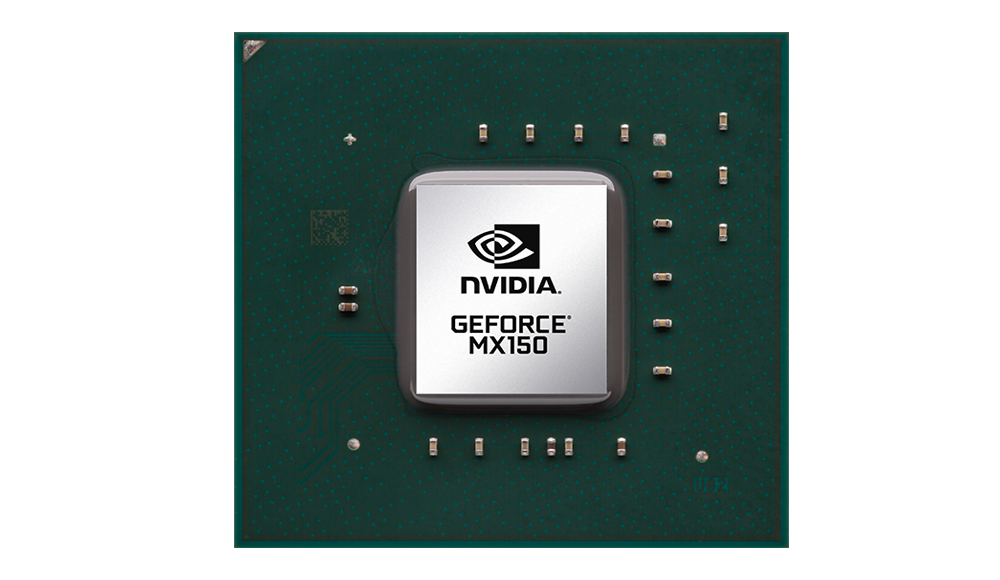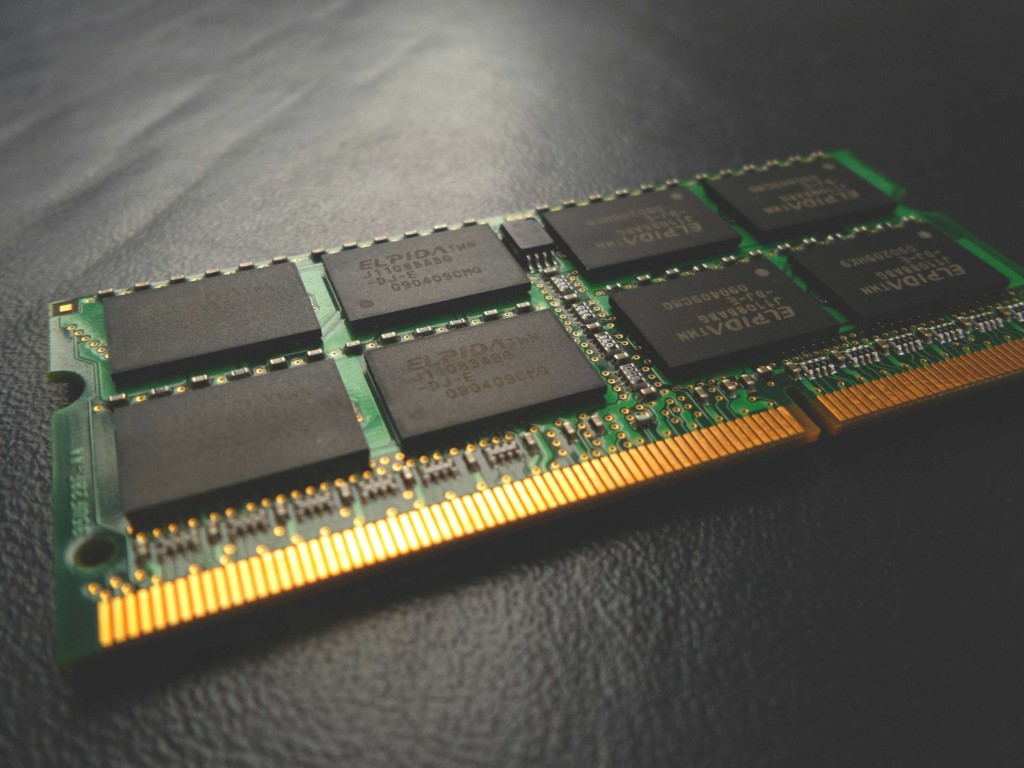Refurbished Laptop Buying Guide: How to Choose the Perfect Fit
by Arthur Watine, on Apr 29, 2024You need a laptop, but feel overwhelmed by the plethora of options available? Whether you're a student, a professional, a gamer, or just need a reliable laptop for your day-to-day use, finding the right laptop to suit your needs can be a daunting task. Fear not, we're here to help you navigate through the sea of choices and find the perfect refurbished laptop that meets your requirements without breaking the bank.

“You need at least 8 GB RAM dad, and i5 CPU should be enough.”
Important laptop technical terms
Before exploring the options available to you, it's important to familiarise yourself with a few key technical terms and acronyms. Let’s choose as an example a refurbished Laptop:
“Lenovo ThinkPad T480 | i5-8350U | 14" | 8 GB | 256 GB SSD | FHD | Webcam | Win 11 Pro”.
Processor (CPU)
Tiny brain isn’t it?
CPU (Central Processing Unit): The CPU is the primary component of a computer responsible for executing instructions and performing calculations. It acts as the "brain" of the system. A CPU consists of one or more processing units called cores, each capable of executing instructions independently. The number of cores in a CPU impacts its multitasking capabilities and overall performance. You can find the number of cores of each processor in the specifications of the product.
Navigating CPU options used to be straightforward based on their names, but unfortunately for the past few years, Intel and AMD have added complexity. We suggest that you don't get lost in generations or models unless you are looking for a gaming laptop.
In our example: Lenovo ThinkPad T480 | i5-8350U | 14" | 8 GB | 256 GB SSD | FHD | Webcam | Win 11 Pro, the Processor is an Intel 5, a mid-range processor, for a standard every day use.
Graphic Card (GPU)
CPU, GPU, couldn’t they make it easier?
GPU (Graphics Processing Unit): The GPU, also known as the graphics card or graphics processor, is a specialised component responsible for rendering images, videos, and graphical effects on your computer's display. It works in conjunction with the CPU to handle graphics-related tasks efficiently. GPUs are essential for displaying high-resolution graphics, running graphic-intensive applications, and powering modern video games.
There are three main manufacturers of GPUs you need to know: Nvidia, AMD and Intel.
Popular Nvidia GPU series include the GeForce GTX and GeForce RTX, which offer a wide range of models catering to different performance levels and budgets. For GPU, the higher the number, the more powerful the GPU is. For example, the Nvidia GeForce GTX 1650 is a mid-range GPU suitable for casual gaming and multimedia tasks, while the Nvidia GeForce RTX 4090 is a high-end GPU designed for enthusiasts and gamers seeking top-tier performance.
The same logic is followed by AMD. The Radeon RX series includes models like the Radeon RX 5600 M for mainstream gaming and the Radeon RX 6850M XT for high-end gaming and content creation. AMD GPUs are known for their excellent price-to-performance ratio and compatibility with a wide range of systems.
Important: it is useless to have a great GPU without a good CPU or a good RAM. For the laptop to run smoothly the configuration needs to be balanced.
If you don’t find any information regarding the graphics card in the specifications of a laptop, it usually means that it is embedded in the processor, which will work fine for every day use but won’t be suitable for gaming purposes.
It is the case in our example: Lenovo ThinkPad T480 | i5-8350U | 14"| 8 GB | 256 GB SSD | FHD | Webcam | Win 11 Pro, there is no dedicated Nvidia or AMD graphic card, this laptop is therefore not suitable for gaming.
RAM
Isn’t RAM a Daft Punk album?
RAM (Random Access Memory): RAM is temporary storage used by your computer to store data that is actively being used or processed. More RAM allows your computer to run multiple programmes simultaneously without slowing down. Here's a breakdown of how different RAM sizes affect performance:
8 GB of RAM: Suitable for basic tasks like web browsing, document editing, and light multitasking. It provides enough memory for smooth performance in everyday use. 16 GB of RAM: Ideal for power users and professionals who require more memory for multitasking, running demanding applications, and handling large files. It offers improved performance and responsiveness for intensive tasks. 32 GB of RAM and above: Reserved for heavy multitasking, professional workloads like video editing and 3D rendering, and gaming enthusiasts who want to future-proof their systems. While 32 GB of RAM may be overkill for most users, it ensures optimal performance in the most demanding scenarios.
In our example: Lenovo ThinkPad T480 | i5-8350U | 14" | 8 GB | 256 GB SSD | FHD | Webcam | Win 11 Pro, we have a basic 8 GB of RAM, enough for everyday use.
Storage (HDD, SSD)
I thought that everything was stored on the cloud…
There are two types of storage options in laptops that you need to know:
HDD (Hard Disk Drive): Traditional hard drives with spinning disks for storing data. While HDDs offer larger storage capacities at a lower cost, they are slower and less durable compared to SSDs. SSD (Solid State Drive): SSDs are much faster and more robust than HDDs, but often come with less storage capacity.
What can I store in my laptop?
| Capacity | Movies | Music (no. of songs) | Photos | Games |
|---|---|---|---|---|
| 120 GB | 40 | 24,000 | 40,000 | 1 |
| 256 GB | 85 | 51,200 | 85,000 | 3 |
| 500 GB | 166 | 100,000 | 170,000 | 7 |
| 1 TB | 333 | 200,000 | 333,000 | 13 |
| 2 TB | 666 | 400,000 | 666,000 | 26 |
In our example: Lenovo ThinkPad T480 | i5-8350U | 14" | 8 GB | 256 GB SSD | FHD | Webcam | Win 11 Pro, we have a Solid State Drive, which is fast but has low storage capacity (256 GB). This is suited for a student who only need to save texts and PowerPoints and would rather have a fast laptop.
Display
Ok, this one is easy.
There are two parameters to take into account when choosing your screen: its size and its resolution.
Size: Laptops come in various screen sizes, ranging from compact 11-inch models to larger 17-inch ones. Smaller screens (11” to 14”) are more portable and lightweight, making them ideal for users who are constantly on the go. Larger screens (15” and more) offer more screen real estate, making multitasking easier and providing a more immersive viewing experience for entertainment purposes. Consider your usage habits and portability needs when choosing the right screen size for your laptop.
Good to know: the bigger the screen, the bigger the weight and the shorter the battery autonomy.
Resolution: The resolution is the number of distinct pixels in each dimension that can be displayed. We recommend for a laptop a Full HD (FHD) resolution (1920x1080 pixels) or higher.
In our example: Lenovo ThinkPad T480 | i5-8350U | 14" | 8 GB | 256 GB SSD | FHD | Webcam | Win 11 Pro, we have a FHD 14-inch screen. A good balance between size and resolution, perfect to use on-the-go without hurting our eyes.
So, which laptop should I pick?
When choosing the perfect refurbished laptop, it's essential to consider your specific use case to ensure that it meets your requirements and expectations. Here are three common use cases and recommendations on what to look for:
Everyday Use
If your primary activities involve simple tasks like web browsing, watching movies, or staying connected on social media, you don't need the most powerful laptop on the market. Look for a laptop with a mid-range processor (such as an Intel Core i5 or AMD Ryzen 5), 8 GB of RAM, and a Full HD display. This configuration should provide smooth performance for everyday tasks without breaking the bank.
Link to everyday use laptops on refurbed
Professional Use
For professionals who require more computing power for tasks like video editing, graphic design, or software development, it's essential to invest in a laptop with higher specifications. Look for a laptop with a powerful CPU (such as an Intel Core i7 or AMD Ryzen 7), at least 16 GB of RAM for multitasking, and a dedicated GPU (Graphics Processing Unit) for accelerated graphics performance. Additionally, consider opting for a laptop with a high-resolution display and ample storage space to store large files and projects.
Link to professional use laptops on refurbed
Gaming
Gamers have unique requirements when it comes to choosing a laptop, as they need a machine capable of handling graphically demanding games without lag or stuttering. When shopping for a gaming laptop, prioritise specifications like a dedicated GPU (such as NVIDIA GeForce GTX or RTX series), a minimum of 16 GB of RAM for smooth gameplay, and a recent CPU (such as an Intel Core i7/i9 or AMD Ryzen 7/ AMD Ryzen 9) to ensure optimal performance. Additionally, look for features like high refresh rate displays and advanced cooling systems to enhance your gaming experience and prevent overheating during intense gaming sessions.